Do you want Linux installed on your computer? It is one of the best open-source operating systems. It’s used on the desktops and laptops of many large companies and their trusted partners, and many people have likely already used programs and software that have this operating system installed but didn’t even know it. Some other operating systems or software programs use it underneath their main-level operations as kind of a go-between from the software to the hardware of the computer. Are you excited to know more about this operating system?
As an operating system, it is viewed as more complex and technical. Figure out how you intend to use it, then decide on what features are important for the laptop you want to purchase. When shopping for a laptop, look for all the features that will enhance your user experience, and try to stick within your pre-set budget.
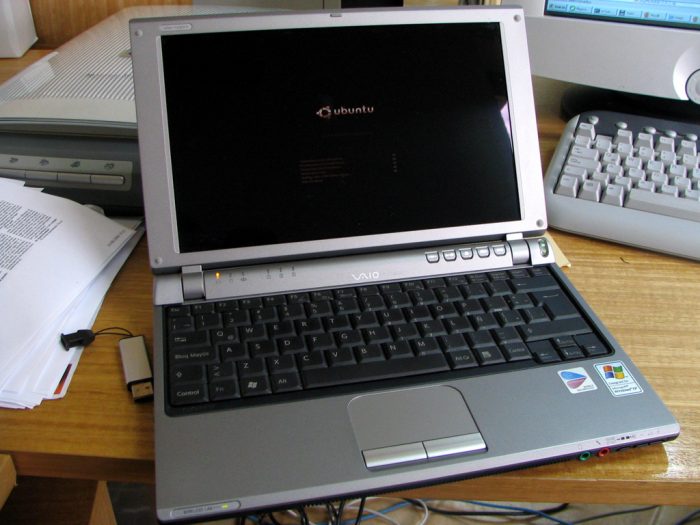
There’s also a Mint version, a desktop OS designed to work straight out of the box, Ubuntu, and the MX version, a midweight OS. If you find yourself in need of a new laptop, you’ll need to know what to look for.
Want to know more about Linux machines? What’s good about them? Why does it have to be Linux? Do you want to become a Linux user? Let’s look at the in-depth reviews about Linux devices and why they’re good.
You’ll need to look for the top tech tutorials to find the best Linux laptop that can match the type of use you intend to have them for. That will help you to determine the size of the screen you’ll want. Hard drive space is important, as well as onboard memory, or RAM, and the processor. Most users want their laptop to have a battery that will last a long time.
Big time gamers often prefer them over other computers with various operating systems. Are you ready to find a good option for your needs? Here are some great options for you to choose from.
Best Linux Laptops
2020 HP 14-inch HD Laptop
This is from HP and it runs on Windows 10 and can be installed and run Linux. It is equipped with the AMD Athlon Silver 3050U processor. It has 8GB of RAM and 128GB of SSD storage options. You’ll get three USB ports, including one 3.1 Type C, an AC smart pin, an HDMI port, and a headphone port.
Pros:
- Super lightweight Linux laptops
- Budget-friendly; more affordable price; best value
- Upgradeable for more power and best speed
- Best battery life of around 10 hours
- Crisp, clear screen
Cons:
- Comes with Windows in S Mode
- The colors are somewhat faded
- Pretty basic laptops
ASUS F512DA-EB51 VivoBook 15 Thin And Light Laptop
The VivoBook from ASUS is a more powerful one with Windows 10 Home installed. It has a 15.6-inch screen with full HD display resolution. It’s equipped with the AMD Quad-Core R5-3500U processor, 8GB of RAM, and an AMD Radeon Vega 8 Graphics card. There are 256GB of storage space, too. The display is designed with NanoEdge on all sides to get the largest viewing area possible. The frame is thin and light, and you’ll have your choice of the best colors. The latest VivoBook models are equipped with 12th Gen Intel Core i7-1260P processor.
Pros:
- Best value for money
- Good speed and power compared to other laptops
- Bright, vibrant screen
- Nice style and design
- USB 3.2 gen port
Cons:
- Battery doesn’t last long
- Not good for heavy gaming
- The screen has good color but is pretty standard otherwise
2020 HP 14 inch HD Laptop
This is the least expensive on our list. This is the best choice for students or business workers for an affordable price and best value for money. It has the Intel Celeron N4020 processor that can push up to around 2.8GHz for a refresh rate and has Intel HD graphics. There are 64GB of storage space. You’ll have a webcam for any distance learning or social time. It comes with Windows 10 S Mode installed. This also comes with a Legendary Computer Travel Backpack included in your purchase.
Pros:
- Best feature is it charges quickly
- Clear display
- Fast processing
- Long battery life
Cons:
- Best to be taken out of Windows S Mode to remove limitations
- Not enough connection ports
- Not much storage space on the laptops
Do Some Laptops Come With Linux?
Sometimes, the question comes up regarding whether any new laptop has Linux already on it, rather than having to go out and get it yourself. The answer is yes. Some laptops already have it pre-installed on them. It just takes a step out of it for you if you want to get Linux for your main operating system. Most devices will benefit from having it as an operating system.
If you want a Linux laptop, it might be ideal to choose one that already has Linux pre-installed so you know it will be supported properly. However, some laptop users who are very familiar with what the system requirements should be likely won’t have an issue installing it themselves.
Can You Install Linux OS On Any Laptop?
Again, it can be installed on most computers. Not all computers are created equally, though, so you may have a tough time with some of them. There will be certain components of the hardware that may not function with it. When that happens, you’ll end up having to install more drivers so you can, hopefully, get everything to function as it should.
If you wish to install it on your Windows laptop, you can do that in a couple of ways. Users will sometimes just run the operating system on their Windows laptop without making a change at all to Windows. Other users find it easier and more advantageous to install the full version of it to use in a side-by-side fashion with Windows.

Does A Linux Laptop Need The Best Antivirus? — Is It Safe To Use?
Living in an age where it seems all of your personal information is spread out in front of everyone through technology means we have always to be thinking about how we can protect that information. It seems that nothing is secure and we need antivirus software for all of our devices. Linux devices are a little different, though.
Linux is known to be safer than most of the other operating systems out there. Why? Because there just aren’t a lot of viruses or malware in existence that target it. There is a very low risk of you getting a virus on a device you have running it. Most Linux laptops don’t need antivirus installed on them unless you’re running it alongside another operating system, like Windows. You can add antivirus if you want to, but it probably isn’t necessary.
Best Laptop Features
You want to look for all of the same things you would in computers and the best laptop. You’ll just also need to make sure you have the support for the operating system in the computer you intend to install it as well as configuration options for your customization options. Or, you need to find the most secure laptop that has it pre-installed on it.
You still want to check out the screen size and the resolution, as well as an anti-glare feature. Heavy gamers will likely want the largest screen they can find and the highest resolution. Something with good graphics cards like an Nvidia Graphics card or a high-end Nvidia GeForce RTX 3050 graphics card installed is a good idea for integrated graphics and graphic design projects. Users’ needs vary depending on their usage, as some are into heavy, high-end gaming so you’ll find many gaming computers are also Linux compatible.

It’s a good idea to get as much storage space as possible. You also want a powerful processor with plenty of RAM. If you’re into any kind of gaming, powerful processors and a solid-state drive are a must! You probably shouldn’t get anything less than a quad-core processor and any lower than 8GB of RAM for a base model. However, even that won’t be enough for more complex games with lots of detail. The more power and RAM you have, the faster your laptop will perform and in a smoother manner.
Battery life can be pretty important for some users. If you’re just going to position your laptop on a desk at home where it stays, you’ll likely be leaving it plugged in all the time so battery life won’t matter as much to you. However, for those who will be using them for data for work, school, or even for travel, the battery life is highly important. Make sure you check out what people are saying about the life of the battery in the laptops you’re considering.
Connection ports are also extremely important in some situations. Gamers may have all sorts of needs for different ports including a USB C port and a microSD card reader. Some users will want to connect second screens, a mechanical keyboard, sound systems, and other various devices. Look for the connection ports you need before you purchase.
Finally, go into your shopping spree with a pre-set budget already planned. When you do that, you can prioritize certain features and components and then fit the most important pieces into your budget plan.
Top Linux Laptop: Final Thoughts And Conclusion
It can almost be any laptop brand. Some laptop brands come with Linux preinstalled, thus, you’ll still want to look at all of the features that are important in other types of computers, but you may also have to figure out if the system can support Linux, especially other future brands.
Frequently Asked Questions (FAQs):
Which Brands And Models Are Great If You Want To Use Linux?
These include the Linux distribution – Linux system version of the Dell XPS line, Dell XPS 13, and the System76 Serval WS. The Lenovo ThinkPad X1 Carbon Gen 11 also offers great support. The Star Labs StarLite is a good option for people on a budget. Lemur Pro is also a good option which has customizable NVMe storage and other additional features you must love. Oryx Pro is also a powerful choice.
Which Options Are Compatible With Ubuntu?
The Dell XPS 13 9370 has a pretty high price tag but is one of the ideal to use with Ubuntu.
Which OS Is The Best For Laptops?
The best overall OS is Windows. Windows laptops tend to be more user-friendly and also has excellent support. Most laptops and CPU processors like AMD Ryzen, though, don’t come with a free Windows license.
Why Do Linux Devices Tend To Be So Expensive?
Linux based laptops are usually targeted at a different audience. For one, Lenovo offers full Linux support. Linux newcomers find it usually more high-end as they don’t come with all the bloatware that helps bring down the prices of more mainstream ones. Linux users and Linux enthusiasts also enjoy top-of-the-line Linux support.
Is Windows 10 A Better OS Than Linux?
Windows 10 isn’t better. It’s just better for a broader range of users because it’s user-friendly with a simpler interface, and you can choose to have it with Windows if you need to dual boot.
Are Linux Laptops Cheaper?
They are usually more expensive than PCs with other operating systems.
Is Linux Best For An Older Laptop?
Yes, it can be good for an old laptop. It doesn’t have graphical apps and video editing can be a challenge, so it will work on just about any type of laptop.
Last Updated on May 11, 2023 by Nisa Jabajab
DISCLAIMER (IMPORTANT): This information (including all text, images, audio, or other formats on FamilyHype.com) is not intended to be a substitute for informed professional advice, diagnosis, endorsement or treatment. You should not take any action or avoid taking action without consulting a qualified professional. Always seek the advice of your physician or other qualified health provider with any questions about medical conditions. Do not disregard professional medical advice or delay seeking advice or treatment because of something you have read here a FamilyHype.com.