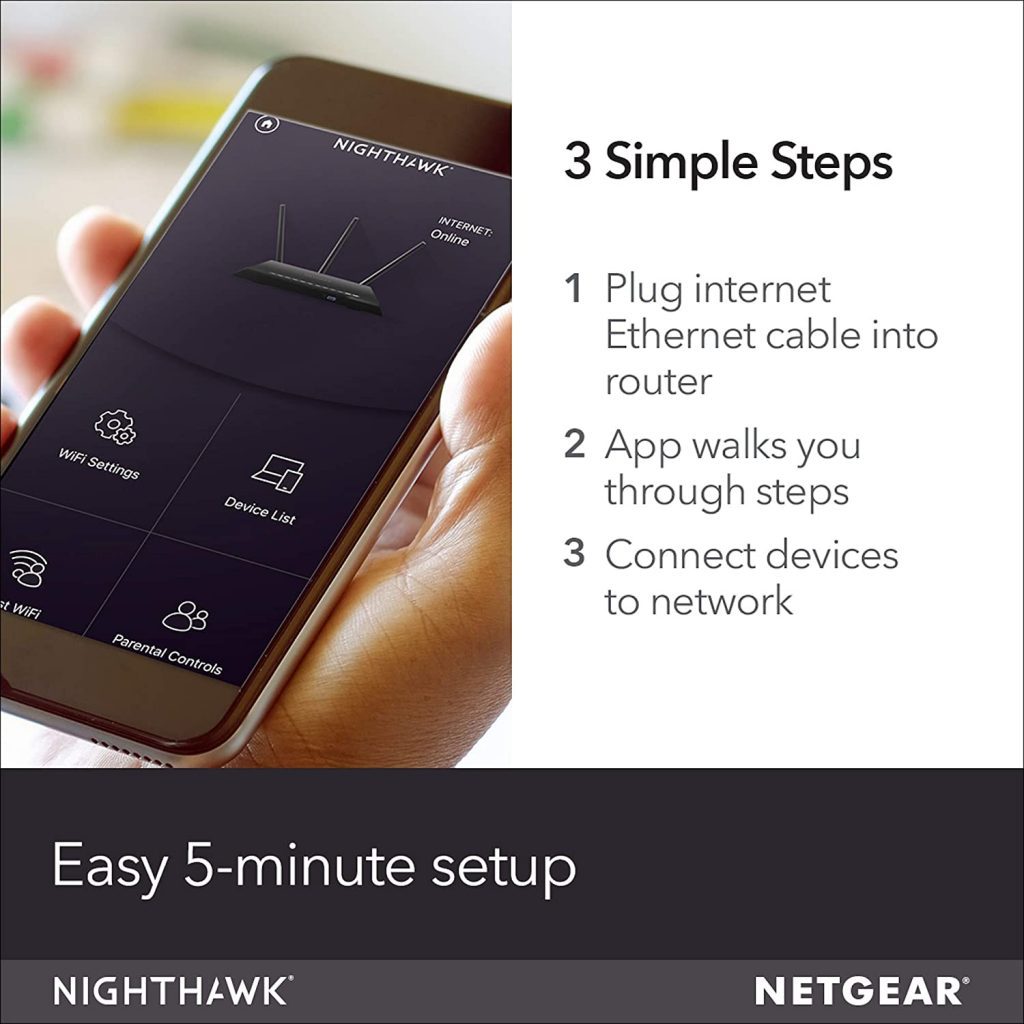We’re living in a time when many of us are looking for the best wi fi router. All of us who started to work from home most especially have acquired the best internet and top of the line wireless networking router. If you already have a good connection at home, it may be good to assess if it needs upgrading to enhance you and your family’s experience while working, streaming, playing, or watching online.
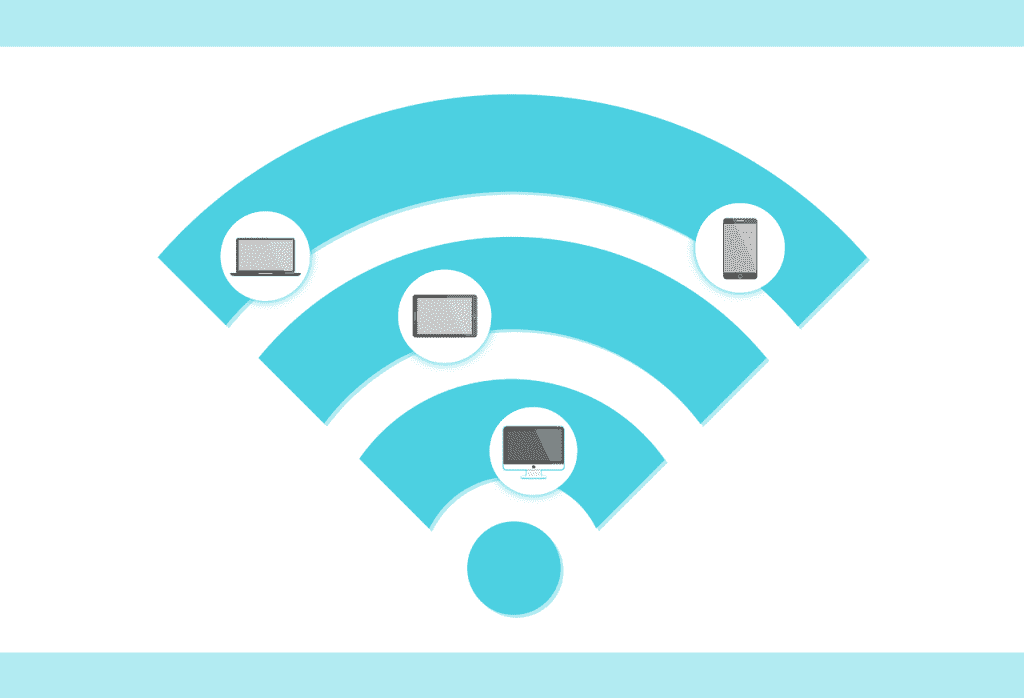
So, how do you know which is the top wireless router to buy? You want to buy a router with at least two core processors. Also, choose one with at least a minimum of 128MB RAM. The number of bands should be two or above, as well. Finally, routers work along with a smartphone app that can be accessed remotely from anywhere.
Before we look at a few of the good options available for purchase, we’re going to take a few minutes to look more into what you want in the top wi fi routers that are most suitable to buy.
Upgrading To The Best Wi-Fi Router
If you’re still using the single router you’ve had for the last decade, you would do yourself a favor by upgrading your wireless network routers. Chances are you’ve been having some issues with your home network, anyway. You may have noticed slow speeds, glitchy access, and even disconnections. Those are some pretty good signs that you need a new router.
Also, if there are more people in your home using the internet than there were before, you should definitely look at upgrading your wireless routers. Or if you are still using wired LAN port connections, such as gigabit ethernet connection, and there are a lot of people in your home, then it’s definitely time to invest in a wireless AC.
A router is, basically, a traffic director or dispatcher for the devices in your home that are trying to access the internet. If there is more network traffic, it’s harder on the routers to direct that traffic where to go. So, things will slow down or even break down.
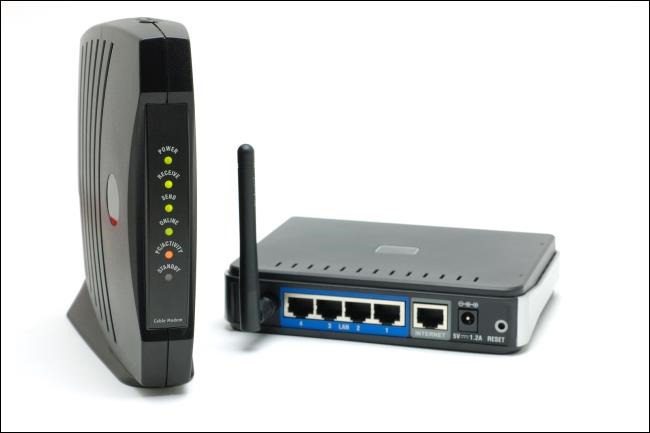
Best Wi-Fi Routers
Multiple processors make a good wi fi router. You want one that has at least a dual-core processor. The more, the better, though. One processor has to work too hard to give you much speed when there are so many people using internet in your home or so many devices connecting all the time.
RAM also makes for a good WIFI router. You want as much RAM as you can afford. RAM is the memory were data that’s being communicated through the router goes as it’s being accessed. When the RAM space fills up, your internet service speed will slow down. RAM is kind of like an information highway. The more you have, the wider that highway is, and the more traffic that can fit through. You want 256MB of RAM, at a minimum.
A good wireless router needs to be at least dual-band or have different wi fi bands, if not more. The bands are the frequencies that it uses to broadcast signals. The old standard band broadcast at a frequency of 2.4GHz. It will still do that as a dual band or tri band routers. It will just also broadcast at higher frequencies, too. It allows for less congestion.
Other things to look for include a USB ports, preferably 3.0, the top mesh wireless integration, anti-virus and other network security features, and smart home devices integration, if you have those types of devices within your home.
Best Internet Router
First of all, choose a router with multiple processors. They will give your router more power to push faster and more consistent internet connection. You can also choose a wireless router with a larger amount of RAM. Finally, look for a dual band router, or higher.
You can look for a gaming router, which usually comes with all of the specs for making your internet faster because that’s what heavy gamers need. You’ll also be able to use gaming routers to do other activities, but it’s tough to use some other top wi fi routers to support heavy gaming. ASUS routers are known to be good gaming routers, such as the ASUS ROG Rapture GT.
There’s also mesh routers, which are used to eliminate dead zones and provide uninterrupted wi fi signal throughout your home. If you’re looking for the best mesh wi fi, consider the Google Nest Wi Fi. It’s also possible to use wireless signal and wired devices together as long as you have a wireless router with Ethernet ports. So think about whether that would be something you need and could benefit from.
Best Wi-Fi Routers In The Market
NETGEAR

Description
The Nighthawk Smart WiFi modem isn’t ideal for a home that is spread out a lot. It has 1500 sq. ft. of coverage. Once you get outside of that area, the connection can get thin.
You can boost the coverage, though, through the Beamforming antennas. Power users with high bandwidth demands may require a router with advanced features and capabilities. The power and speed are fast enough to support game consoles, online gaming and streaming video, and you can connect up to 25 devices. This is a dual band router so it broadcasts on two different frequencies. It comes with a free trial of BitDefender cyber security software to protect multiple devices in your home. You’ll likely find it’s recommended for you to buy the program after the trial, though, to keep things secure. It’s also easy to set up right through an app.
Pros:
- Supports up to 25 connected devices
- Dual band router
- 5 minute setup
- 3.0 USB port
- Has Wi Fi 6E technology for higher speeds, smoother streaming, and lower latency for 4k and 8k streaming
- Dual core processor for more power

Cons:
- Design is large
- Range is a little narrow
- Some issues with firmware updates
TP-Link
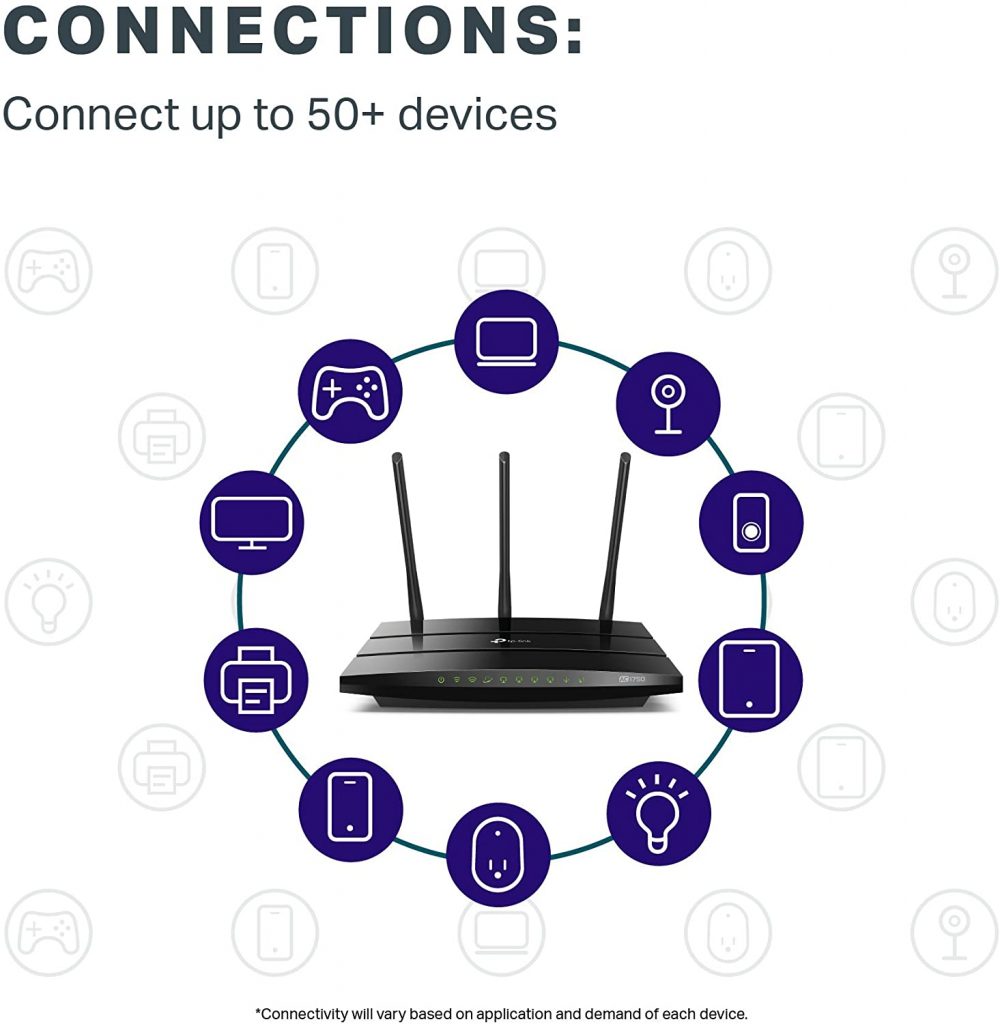
Description
The TP-Link Smart WiFi modem works with Alexa for voice control options. It has a dual band frequency class and a data transfer rate of 1750 MBS.
This one has a greater coverage area of up to 2,500 sq. ft. You can also connect up to 50 devices. TP-Link has been awarded the Highest in Customer Satisfaction title from J.D. Power for wireless routers. There are plenty of built-in parental control software to keep kids safe. This is a good gaming router and can stream 4K smoothly. The setup is really easy, too, through the user-friendly app.
Pros:
- Customer satisfaction award
- Manage your home and internet remotely through the app
- USB connectivity port integrated
- Good value for low price
- Fast setup
- Fast speeds
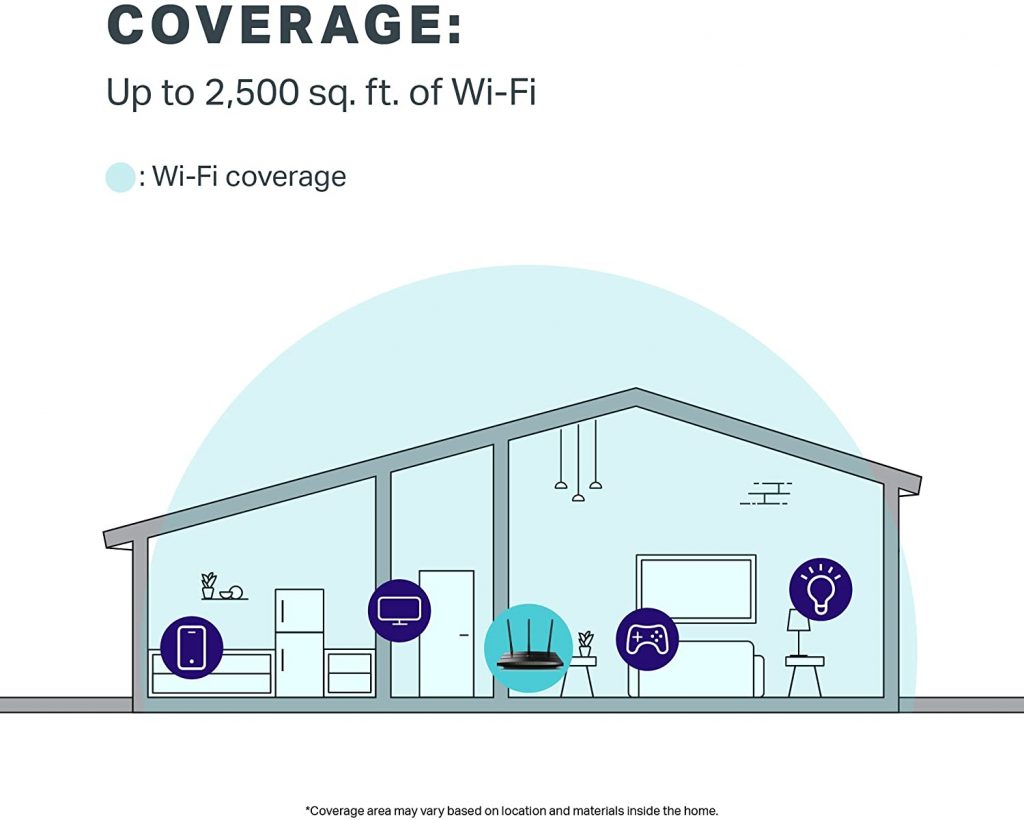
Cons:
- Basic, no frills
- Firmware upgrade can wipe out settings
TP-Link Best Wi Fi Router

Description
This is another TP-Link award winning modem. It makes a good gaming modem because it gets strong coverage for the entire house with the Beamforming antennas.
You’ll have smooth streaming experiences without any buffering issues. You can connect more than 40 devices, too. Your internet will be much faster, up to 1.8 Gbps. This is a dual band router that can run Wi Fi 6. And, you’ll have all the power you need with a quad core processor.
Pros:
- Powerful and fast
- Great coverage and extra boost
- Upgraded security
- Smooth, reliable streaming
- Decreased network congestion
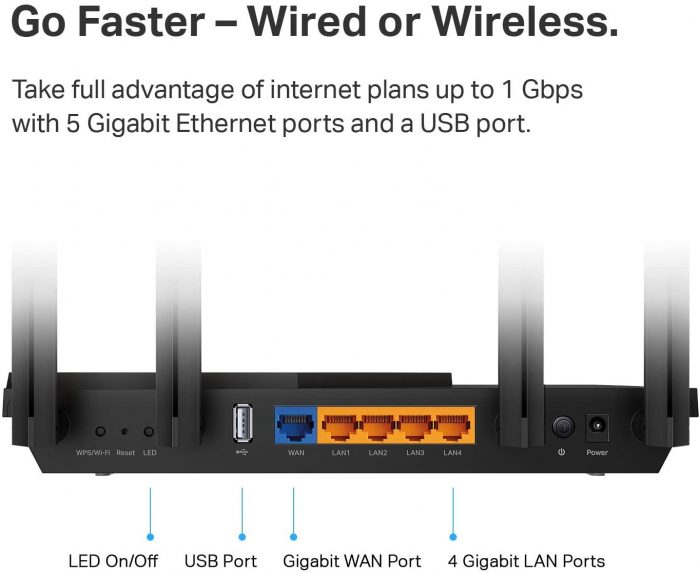
Cons:
- Short power cord
- Built-in speed test unreliable
- Unable to disable qos for use with only a couple of devices
Best & Top: Bottom Line Of The Best Wi Fi Routers
Conclusion
Wireless routers are not what they once were. They’ve been upgraded in ways that will make your internet faster, smoother, and easier to connect to. You’ll be able to keep everyone in your home connected without having to deal with slow speeds if you go with the new best wi fi router. Knowing what is meant by all of the terminologies and what to look for will help you get a better gaming router, router for work or school, and with allowing your entire family to stream what they want when they want. The router that’s best to buy for your home will have the right coverage, multiple processors, multiple bands, and plenty of RAM. Stop being frustrated with your old router and get on Amazon or head to Best Buy to find your new one today.
FAQs
Which Are The Good Modems Or Best WiFi-Router?
One of the recommended ones for home use is the TP-Link Archer C7 AC1750 Wireless Dual Band Gigabit Router. It is better than any Single Gigabit Wan Port Router.

Is It Worth Buying Wi-Fi Routers?
Yes it is. You don’t even have to spend very much to get a better router. You’ll get faster speeds, better wireless connection, the ability to connect more devices, better network security, and much less frustration.
What Modem Should I Buy Best For My Home?
The top wireless routers for you depends on what you’re using it for. If you’re going to be using it for streaming, working, and kids doing school, for the most part, then go with the TP-Link Archer C7 AC1750. If you want the one that’s best to buy for gaming, get something more powerful, such as the TP-Link Archer AX11000 Next-Gen Tri-Band Gaming Router.
You should also consider if there are dead zones in your house or wherever you plan to install your router. If there are, then it would be worth purchasing a mesh system router so you won’t be troubled with unstable internet connection any longer. With a mesh network wi fi system, you can get rid of those dead zones and enjoy undisturbed connection.
Should I Buy My Own WIFI Routers?
It’s usually a good idea. You can choose the router you want versus using what the internet company rents to you. Plus, you will likely spend less money purchasing your own on Amazon or at Best Buy than you would by renting a router.
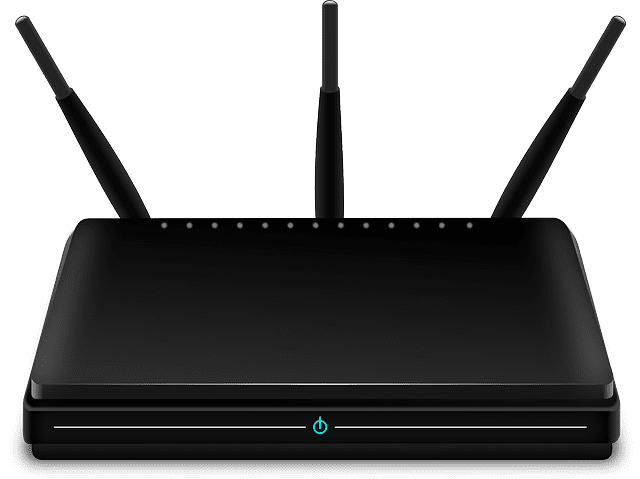
Which Company Modem Is The Top Choice To Use?
TP-Link is ranked highly for customer satisfaction by J.D. Power. NETGEAR is known for being reliable wi fi. Linksys is good for those who want the best buy at a low cost.
Can You Just Buy A Router And Have Internet?
No. You have to also have a modem and an internet service provider.
How Can I Tell If My Router Is Bad?
You can test wi fi routers to see if they are bad. Throughput tests can help you determine the speed and reliability of your router’s connection. If you start noticing stopping or disconnections often, there is likely a problem with your wi fi. Access point mode allows you to use your router as a wireless access point, extending your network coverage to areas of your home with poor connectivity.
If your internet connection slows down or becomes non-responsive, you may need some tech help. You can call customer service, your internet provider, or the service desk at Best Buy for help. There are also indicator lights on the router that can tell you when something isn’t working properly.
What Is The Recommended WiFi Modem For 2024?
The best Wi-Fi router for 2024 is recognized by the Wi-Fi Alliance for its gigabit LAN ports, making it one of the best routers available, and features a built-in VPN server for enhanced security.
How Often Should You Replace Your Home Modem For The Internet?
To maintain optimal internet speeds and a gigabit connection, updating router settings and replacing your router is recommended when it no longer supports the latest ethernet cable standards, gaming features, and mobile game mode.
What Should I Look For When Buying A Modem?
When buying a router, look for one with four gigabit LAN ports for high-speed connectivity, consider a mesh router for extensive coverage that outperforms other routers, ensure it is compatible with TP-Link’s Tether app for easy management, check for robust parental controls to safeguard online activities, and confirm it supports multiple wireless devices on your Wi-Fi network.
What Is The Fastest WiFi Speed Router?
The fastest Wi-Fi speed router features both three gigabit LAN ports and four gigabit ethernet ports or at least has the specific gigabit ethernet ports, combining a compact router design with the capability for multiple high-speed wired connections.
What Are The 4 Types Of Routers?
The four types of routers include top Wi-Fi routers known for high performance, the standalone router for basic networking needs, the Asus router and other Asus routers tailored for advanced users and smart TVs, and dual band routers that offer versatile connectivity options.
How Long Do Routers Last?
Modems typically last between three to five years on average, though many factors can influence their lifespan. Here are a few key considerations:
Technology Advancements: As networking technology evolves, standards and capabilities improve, making older modems less efficient or compatible with new devices and speeds. Upgrading to a modem that supports the latest wireless standards (such as Wi-Fi 6) can ensure better performance and security.
Wear and Tear: Like any electronic device, modems can degrade over time. Continuous operation can lead to overheating and eventual failure of components.
Software Updates: Manufacturers often stop providing firmware updates after a certain period, which can leave modems vulnerable to security risks. A modem that no longer receives updates is generally considered obsolete and may need to be replaced for security reasons.
Usage Demands: Increases in the number of devices or the bandwidth requirements at home or in an office can strain older modems and may necessitate an upgrade to handle the additional load.
To maximize the lifespan of a modem, ensure it’s kept in a well-ventilated area, periodically rebooted, and updated with the latest firmware provided by the manufacturer.
Is TP-Link A Good Modem?
Yes, TP-Link is generally considered a good brand for modems. They offer a wide range of products that cater to various needs, from basic home use to more advanced networking requirements. Here are some points that often make TP-Link a popular choice:
Affordability: TP-Link are known for their competitive pricing, making them accessible for users on a budget without sacrificing too much on performance and features.
Variety: They offer a broad spectrum of modem, including those with basic functionalities for small homes or apartments, as well as high-performance models for gaming and streaming in larger spaces.
Ease of Use: TP-Link modems are generally easy to set up and manage, with intuitive interfaces and supportive apps like the Tether app, which allows users to manage their network settings from their smartphones.
Innovation and Technology: TP-Link often incorporates the latest technologies, such as Wi-Fi 6, beamforming, MU-MIMO, and mesh capabilities in their devices, which enhance wireless speed, coverage, and overall connectivity.
Reliability: Many users report that TP-Link modems are reliable and stable, providing consistent service with minimal disruptions.
Support and Warranty: TP-Link offers a decent warranty period and has support services to help with troubleshooting and queries, which enhances user satisfaction.
It’s always a good idea to look at specific models and read reviews to ensure the modem fits your specific needs and usage patterns.
How Much Is A Good Modem?
Last Updated on May 10, 2023 by Harold Chan
DISCLAIMER (IMPORTANT): This information (including all text, images, audio, or other formats on FamilyHype.com) is not intended to be a substitute for informed professional advice, diagnosis, endorsement or treatment. You should not take any action or avoid taking action without consulting a qualified professional. Always seek the advice of your physician or other qualified health provider with any questions about medical conditions. Do not disregard professional medical advice or delay seeking advice or treatment because of something you have read here a FamilyHype.com.